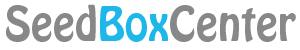What is a Seedbox?

In the realm of digital file sharing and torrenting, the term “seedbox” has gained prominence as a solution that seamlessly blends speed, privacy, and convenience. But what exactly is a seedbox, and why has it become a go-to tool for torrent enthusiasts? Let’s delve into the world of seedboxes to understand their essence and impact.
Defining the Seedbox
At its core, a seedbox is a remote server specifically designed to enhance the torrenting experience. Unlike the traditional approach of torrenting directly from your personal computer, a seedbox operates as a separate, high-speed server located in data centers. The primary function of a seedbox is to facilitate the swift downloading and uploading of torrent files. It does this by leveraging remarkable bandwidth and storage capabilities, far exceeding what the average internet connection can offer.
Key Features and Functions:
- Speed: One of the hallmark features of a seedbox is its unparalleled speed. These remote servers boast gigabit or even multi-gigabit connections, resulting in remarkably swift downloads and uploads. This speed is particularly advantageous for users aiming to retrieve large files promptly.
- Remote Access: Seedboxes offer remote access via web interfaces or specialized applications. This means users can manage their torrent downloads and uploads from any device with an internet connection. This accessibility makes it possible to initiate, pause, or manage torrents even when away from home.
- Anonymity and Privacy: Seedboxes provide an added layer of privacy. As downloads and uploads occur on the seedbox server, your personal IP address remains hidden from peers and potential snoopers. This anonymity is a boon for those seeking to shield their torrenting activities from prying eyes.
- Seeding: Seedboxes excel in the practice of “seeding,” which involves sharing downloaded files with others in the torrenting community. Due to their superior speed and uninterrupted connectivity, seedboxes contribute significantly to maintaining healthy seed ratios, benefiting the overall torrenting ecosystem.
- FTP and File Management: Seedboxes often come with FTP (File Transfer Protocol) access, enabling seamless file transfers between the seedbox and your local machine. This is particularly useful when you want to download the completed files directly to your computer.
Why Opt for a Seedbox?
Seedboxes offer an array of advantages that cater to a diverse audience:
- Privacy: Seedboxes mask your IP address, safeguarding your identity and online activities from potential scrutiny.
- Speed: The blazing-fast download and upload speeds of seedboxes drastically reduce waiting times for torrented content.
- Reduced ISP Throttling: By keeping torrent traffic off your local connection, seedboxes help circumvent ISP throttling often associated with torrenting.
- Remote Management: Seedboxes can be controlled from anywhere with an internet connection, giving users flexibility in managing their torrents.
In conclusion, a seedbox is a robust solution for individuals seeking an enhanced torrenting experience. Its blend of speed, privacy, and remote accessibility addresses the limitations of traditional torrenting, offering a seamless way to download and share files with ease. Whether you’re a torrent enthusiast seeking speed or someone valuing privacy, a seedbox could be the transformative tool that revolutionizes your torrenting journey.
Check out our Seedbox Providers List here!